Texturing using Blender
Terms:
- Material:
- Defines the optical properties of an object: its color and whether it is dull or shiny.
- Texture:
- A pattern that breaks up the uniform appearance of the material.
- A property OF the material
- Can't have a texture without a material
Blender:
For no particular reason other than a few trial and error attempts with a few different modelling applications I decided to use blender as my 3D modelling software of choice. I've never done any kind of 3D modelling before so learning some of the absolute basics took awhile to get my head around.
After watching a load of tutorials I have a 2 different techniques that are basically the same, one just requires more work in Blender and the other more work in Unity.
Technique 1:
This is the first way that I tried where I created the textures inside Blender and applied them to the box within the application. I then imported the fbx file to Unity and for the most part the textures crossed the platform reasonably okay however there were some faces that didn't work which I assume is due to slack UV unwrapping or something on the Blender side. This technique is slightly more complex because it requires better knowledge Blender to execute well. I still don't really understand how the different lighting modes work etc etc so a lot seems to be just trial and error.
Technique 2:
This was just an experiment on my behalf but I found that if I unwrapped the box on Blender side and applied some basic materials to each face, when I imported to Unity I had a materials array where I could individually assign materials to the faces. This way it meant that I had more flexibility within Unity and could just use the imported images to create textures. From what I can tell I think if I did the first technique properly I would of been able to do this aswell but I'm not totally sure.
I think when it comes to texturing hands it will have to be done via Technique 1 as I don't think Unity will have the capability of texturing something that complex. I will need to do some more tinkering with Blender so that I will feel more confident when it comes to modelling the hands. It will just take a little bit of practice till I become more confident with the software itself.
After watching a load of tutorials I have a 2 different techniques that are basically the same, one just requires more work in Blender and the other more work in Unity.
Technique 1:
This is the first way that I tried where I created the textures inside Blender and applied them to the box within the application. I then imported the fbx file to Unity and for the most part the textures crossed the platform reasonably okay however there were some faces that didn't work which I assume is due to slack UV unwrapping or something on the Blender side. This technique is slightly more complex because it requires better knowledge Blender to execute well. I still don't really understand how the different lighting modes work etc etc so a lot seems to be just trial and error.
 |
| Cardboard box in Blender |
 |
| Textures missing when imported into Unity. |
Technique 2:
This was just an experiment on my behalf but I found that if I unwrapped the box on Blender side and applied some basic materials to each face, when I imported to Unity I had a materials array where I could individually assign materials to the faces. This way it meant that I had more flexibility within Unity and could just use the imported images to create textures. From what I can tell I think if I did the first technique properly I would of been able to do this aswell but I'm not totally sure.
 |
| Multicoloured box in unity, using materials no textures. |
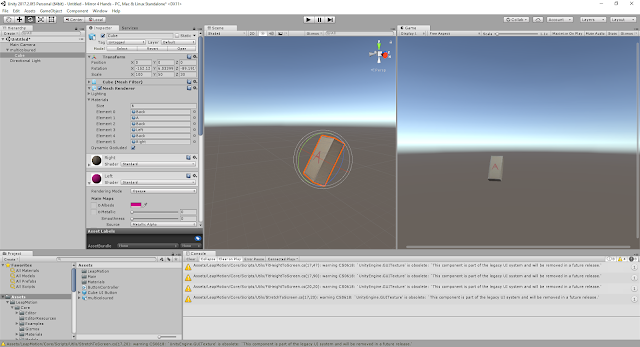 |
| Adding materials created in Unity |
I think when it comes to texturing hands it will have to be done via Technique 1 as I don't think Unity will have the capability of texturing something that complex. I will need to do some more tinkering with Blender so that I will feel more confident when it comes to modelling the hands. It will just take a little bit of practice till I become more confident with the software itself.


Comments
Post a Comment